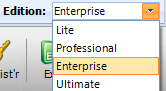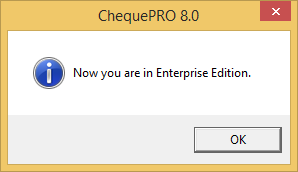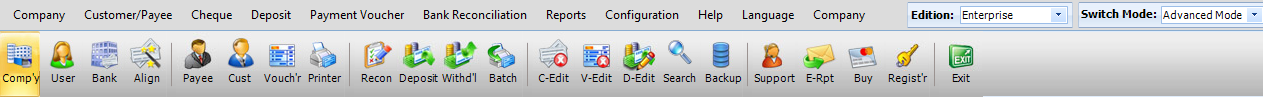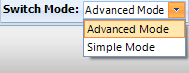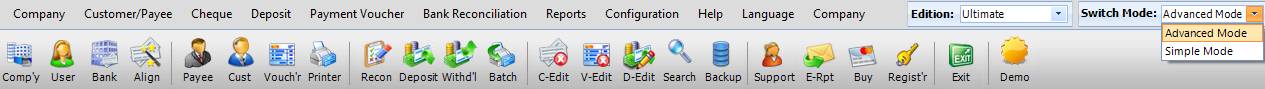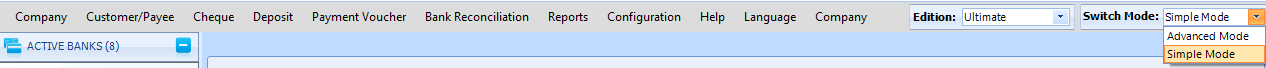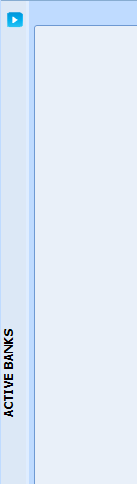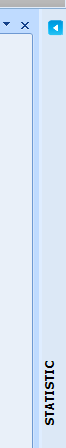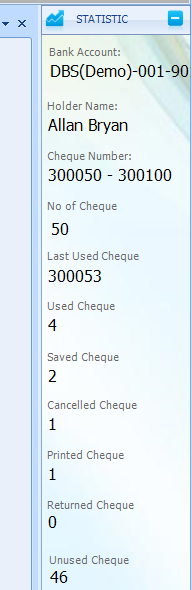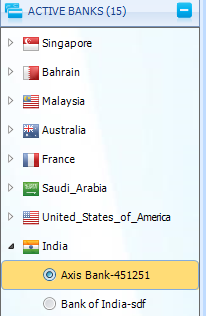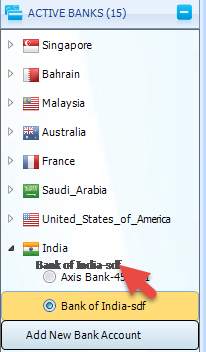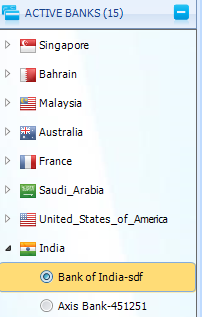Lite Edition:
ChequePRO Lite is a basic edition of the software, Lite edition allows users to write on any bank Cheque / Check. ChequePRO Lite can print all the Cheque / Check elements; include Payee, Date, Amount, A/C Payee Only, Bearer, etc. and helps you write your Cheque / Check in the easiest and most accurate way. The program’s graphical user interface (GUI) is visually pleasant and you can set up multiple bank accounts.
Cheque / Check's can be printed neatly with your existing printer {ChequePRO supports different types of printers, Laser, Inkjet, and Dot-Matrix printers.}. It automatically converts numbers to words, Its Typo error and tamper proof feature avoids spelling mistakes, differences in amount and amount in words which may result in Cheque / Check being returned.
1.Select the Product type's when your in Demo version.
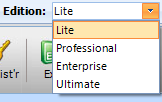
2. After Select the Edition "Lite"
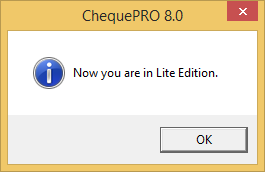
3. Few Menu can Access.
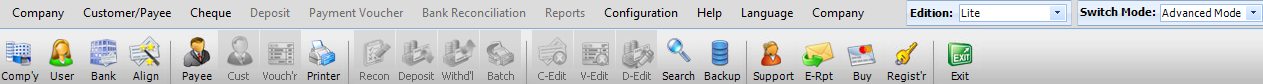
Following are the major features for ChequePRO Lite:
| Cheque / Check Writing: ChequePRO writes on any bank Cheque / Check directly to any printer. Multiple bank accounts can be created and managed. |
 |
Cheque / Check Alignment: ChequePRO has a built in Cheque / Check alignment engine, Cheque / Check Image can be imported as well as all the parameters can be edited. |
Professional Edition:
ChequePRO Professional is an advance edition compared to Lite which is a basic edition. Further more to Cheque / Check printing and Cheque / Check alignment you can print payment Vouchers, Import Payee / customer details, view Management Reports, manage Cheque / Check and other withdrawal cancellation and other features.
1. Select the "Professional"
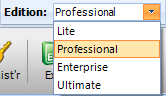
2. After Select the professional
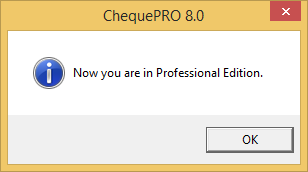

Following are the major features for ChequePRO Professional: