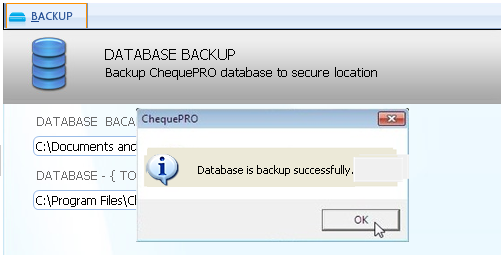All transactions entered in to ChequePRO are maintained through the database. It is very important that this database file is protected and duplicated in cases where there is infection or corruption of data.
1. From the Configuration Menu , choose DB Backup Submenu.
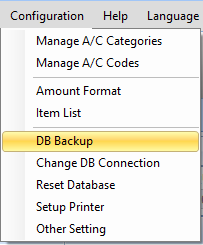
OR
Select 'Backup' from quick menu

2. A window will be prompted to select the 'DATA BASE BACKUP LOCATION'. (The location which needs to save the Backup) and 'DATABASE - {TO BE BACKUP} (The location of the current Database located)
Select the Destination where the file will be copied with. It is suggested that the destination be to another computer or a mobile storage like a memory card or a CD.
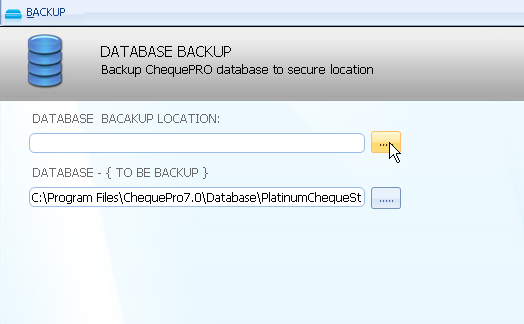
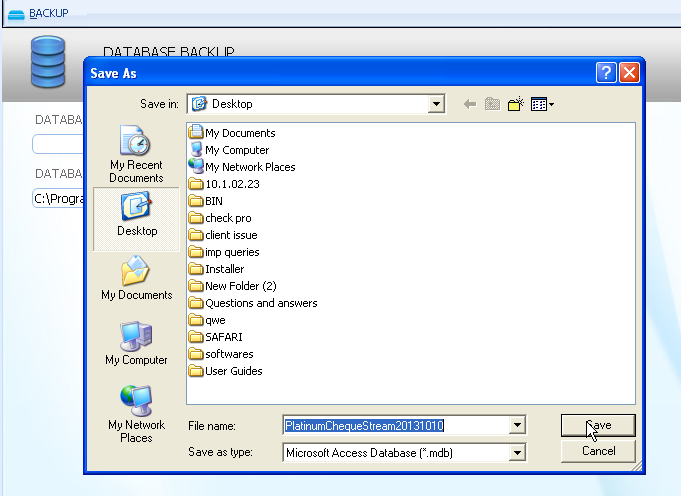
3. Once Selected the locations of to 'Backup' and 'To be Backup' , Select the Backup button to complete the procedure. Backup files created will automatically be appended a backup date so that you will be able to know when the last backup was done.
When the user wants to take more than one backups in the same day , it will overwrite the existing back up and replace the new one
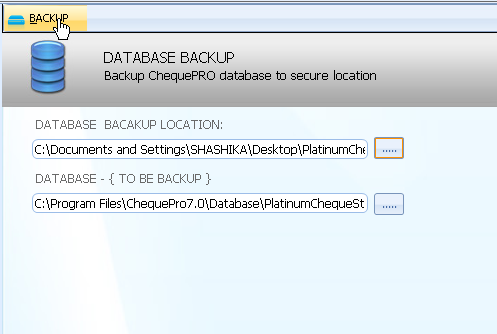
4. Click OK for the confirmation message as 'Database is backup successfully'