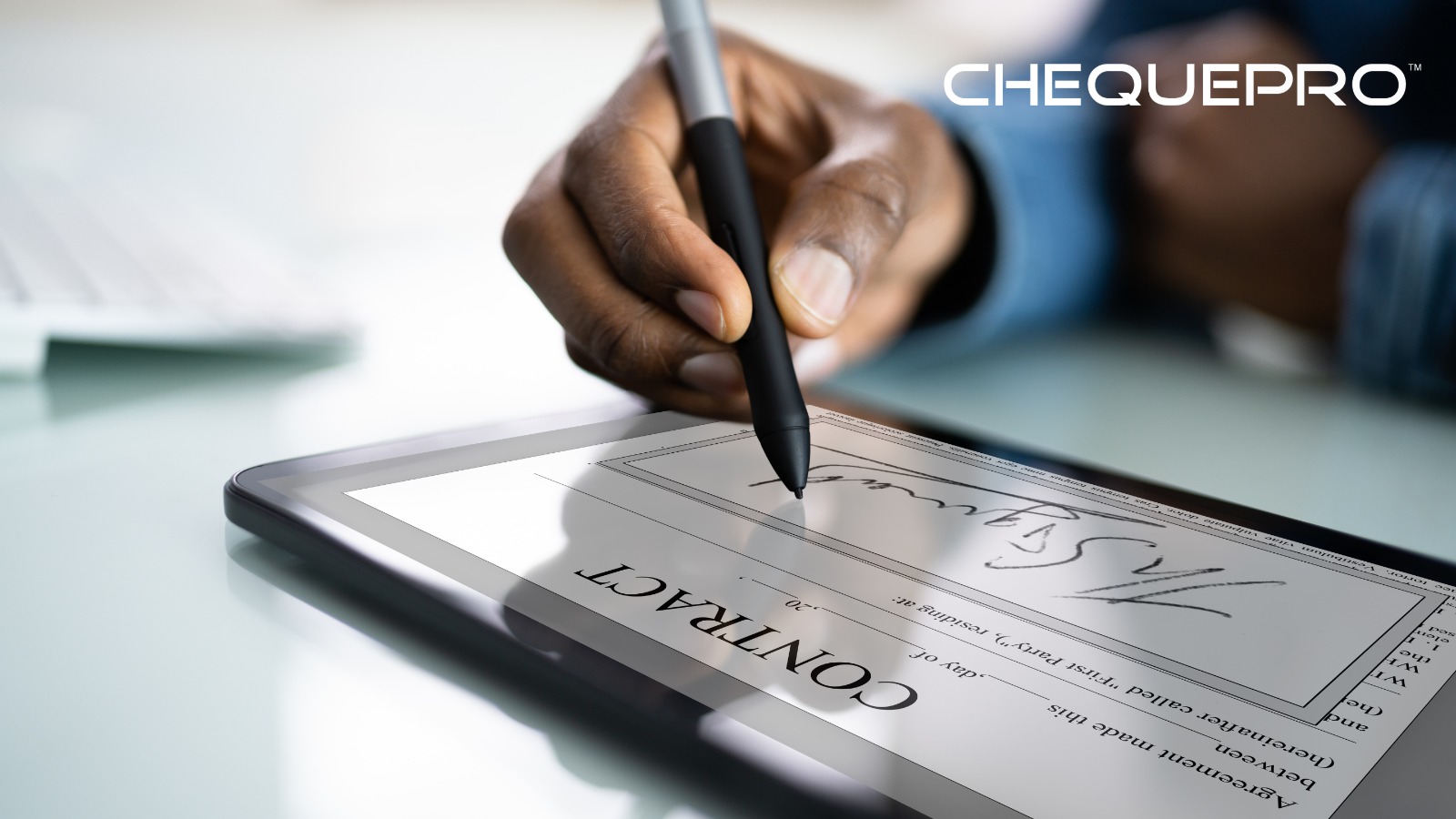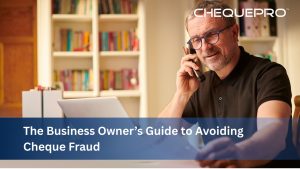The first time I signed a document online, I remember pausing and thinking,how could this replace my physical signature? Is it really secure? It felt too easy, almost suspiciously so, but it did work. The document was signed, sent and done with that one click. It was quick, secure and legally binding without any hassle of printing, scanning or returning the document. So that ease made me wonder what actually happens when we sign something on the internet? How does that one single click turn out to be a legally binding agreement?
Let’s find that out together:
What are E-Signatures?
An E-signature is how you’re saying “yes, I agree” to something without printing it out, taking a pen, or sending it back. It’s putting your will to sign, it’s recording your agreement, and it’s confirming who you are, all on the internet. The key takeaway here is that an E-signature is regarding the act and agreement.
These E-Signatures can be done in a variety of different ways:
- You could type your name into a document
- Draw your signature with your finger on the screen
- Scan a photo of your handwritten signature and paste it on the document.
They are all e-signatures as long as they capture your intent to sign and agree to the document.
Also Read: What is Online Cheque Printing and How Does It Work?
What is the difference between E-Signatures and Digital Signatures?
While E-signatures are concerned with the way you sign, a digital signature is the technology layer that makes your electronic signature traceable and safe.
- Digital signatures employ encryption and digital certificates to safeguard your document
- It helps you secure your signature on the document so others can’t make any changes later without being detected.
- It will help authenticate the identity of the signer with a secure digital certificate
- It produces a time-stamped, traceable document of authenticity.
If the document is attempted to be altered once signed, the digital signature will flag it immediately. This ensures corporations, law enforcement, and you certain that the document is authentic and has not been altered unethically.
So, E-signatures are about your consent and intent regarding the document, and digital signatures are about securing that consent and stamping it in such a way that it can’t be tampered with. They work in such a way that you can easily sign documents without any inconvenience and losing the security and validity necessary for it to hold up legally.
The Technology Behind E-Signatures
1. Document Upload and Preparation:
You first upload your document into the e-signature platform. The platform prepares it by generating a digitally ready version, determining where you or others must sign.
Nothing advanced has occurred yet; it’s just putting a paper document on your desk awaiting your signature.
2. User Authentication:
Before signing, the platform must confirm it’s actually you. Different methods are employed, depending on how secure the signing needs to be:
- Email confirmation (a one-time link to sign the document sent to you)
- One-time passwords (OTP) are sent to your mobile phone
- Answering security questions
- Biometric authentication is used in certain scenarios (such as fingerprint or face ID)
This step ensures that it’s not any other person or perhaps a hacker signing on your behalf.
3. Using Your E-Signature:
Now you can type your name, draw your signature, or click “Sign.” That’s your e-signature; it is the visible way in which you’re granting the document permission and agreeing to the intent of the document.
4. Hashing: Creating Your Digital Fingerprint:
In the background, the system generates a hash of the document. Imagine a hash as a digital fingerprint, a unique code that represents your document exactly as it looks the moment you signed it.
So that later, if there is anything altered, the hash would be changed, which would indicate that the document has been tampered with.
5. Use of Public Key Infrastructure (PKI) for Digital Signatures:
This is where digital signatures are used. The system employs something called Public Key Infrastructure (PKI), which consists of two keys:
- Your private key (secret): This is used to sign the hash of the document
- Your public key(shared): This is used by other people to check if your signature is genuine or not.
When you sign, your private key encrypts the hash. This creates your digital signature, which is attached to the document.
6. Digital Certificates for Verifying Identity:
Digital certificates assist platforms in connecting your identity to your signature securely. Digital certificates are issued by trustworthy institutions known as Certificate Authorities (CAs).
It proves it was you who signed it and at what exact time.
7. Encryption for Security:
Throughout this process, your document and signature are protected using encryption. Encryption will convert your information into an encrypted state that can only be read by authorised personnel.
What this implies is that as your document travels through the internet (your computer to the recipient), it is secure and indecipherable by hackers.
8. Creating an Audit Trail:
Every step: opening, signing, device and IP address utilised, and date and time, is logged into an audit trail.
The audit trail is essentially a receipt for the entire signing process that indicates who signed, when, and where, which is invaluable if something ever does go to court.
9. Final Sealing and Distribution:
Upon signing, the platform digitally closes the document so no amendments can be made without opening and voiding the signature.
You and all the other signers are then sent a copy of the finished signed document, signature, timestamp, and usually a completion certificate to keep on file.
Also Read: The Importance of Fraud Detection in Modern Business Operations
Why This Matters
E-signatures not only saves time and paper clutter but actually excel at providing convenience without compromising security. Signing a freelance agreement, a lease agreement, or onboarding documents, E-signatures are supported by digital signature technology that enables you to maintain your workflow efficiently while being legally compliant.
Your easy click to sign is supported by a smart process that guarantees your intention, your identity, your document integrity, and your agreement enforceability under the law.
Understanding these levels, you can sign documents securely online knowing it’s not “convenience of the digital age” but a secure, law-compliant process to safeguard you.