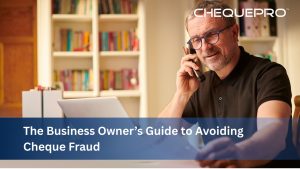Introduction
If you’re still making payments by actually writing out cheques, it’s likely costing you more time and money than you realise. Writing your cheques by hand is more expensive, time-consuming, delays your whole payment process, and exposes you to higher human error, typos, mistakes, misprints, or even posting cheques to the wrong address. Worse, it exposes your company to fraud, since pre-printed checks are subject to loss, theft, or photocopying.
But the good news is that you don’t have to carry on with manual cheque processing any longer. Cheque Printing Software can take your payment process from being time-consuming, error-prone, and frustrating and convert it into quick, safe, and trustworthy, all while leaving your staff free to do real work, which keeps your enterprise expanding.
Let’s find out why manual cheque processing isn’t an option anymore, and how cheque printing software is going to revolutionise your payment process:
Why Manual Cheque Processing Is Slowing You Down
Manual check processing requires your employees to waste hours a week doing the same thing over and over again: handwriting cheques, checking them against invoices, putting envelopes in the mail, and tracking payments manually. Typos happen too easily, cheques are lost to the wrong address, or approval slips through.
Such inefficiencies can really add up and be harmful to your business in the long run. Industry research estimates the cost of printing a paper cheque manually at between $2 and $4 per cheque, based on labour, material, postage, and mistakes. If you multiply that by your monthly cheque volume, you will quickly find out how much this manual payment process is costing your business.
Additionally, manual cheque processing increases security threats. Pre-printed cheques can be tampered with or stolen and thus present a threat to your business.
Also Read: The Importance of Fraud Detection in Modern Business Operations
How Cheque Printing Software Solves These Issues
Cheque printing software saves you from the hassle of manual cheque processing in the following ways:
Saves time: Since you won’t be handwriting each cheque, stuffing envelopes, or reading details twice, you just send it to print, and it’s done.
Saves money: Blank cheque paper stock and MICR printing save you funds for costly pre-printed cheques and lower your per-cheque cost.
Makes it more accurate: Cheque printing software is complemented by accounting applications such as QuickBooks, Xero, and Sage, which fill in the payment details automatically to prevent mistakes.
More secure: Protected signatures, audit trails within certain features, and encryption make your payment process more secure and easier to monitor.
Your accounts payable team can spend more time on cash flow management and vendor relationships, and less on paperwork with cheque printing software.
What to Look for in Cheque Printing Software
If you are planning to upgrade your payment process from manual to digital, here are the things to look for in your new cheque printing software:
- Cloud vs. On-Premise: Cloud cheque printing software lets remote teams print cheques securely and updates automatically, while on-premise versions provide better data control.
- Security features: Look for MICR support, encryption, user access controls, and audit logs.
- Brand flexibility: Your ideal cheque printing software should allow you to print your company logo, signatures, and customised layouts to provide professional touches.
- Easy integration: Choose software that integrates easily with your existing accounting and payment systems for an easy workflow.
- Scalability: Your cheque printing software should grow with the business to support increased volume and users when the business grows.
- Ease of use: A simple, intuitive interface reduces training time and minimises errors.
ChequePRO: The Cheque Printing Software That Does It All
ChequePRO’s cheque printing software simplifies your payment process while ensuring accuracy, security, and efficiency, without forcing you to change your existing printer. If you’re looking to upgrade your payment workflows, these features make it clear why ChequePRO is a good option to consider for your new cheque printing software:
1. Truly International:
You can use ChequePRO in any country and for any bank, printing on any cheque size using your regular office printer.
2. Supports Most Printers
You don’t need any fancy hardware. Whether it’s a laser, inkjet, or all-in-one printer, ChequePRO is designed to work with what you already have.
3. WYSIWYG Alignment Engine
ChequePRO comes with a WYSIWYG alignment engine, letting you import cheque images and adjust layout so your cheques print perfectly every time.
4. Error-Free Cheques
No more typos or mismatched amounts. You simply select the payee and enter the amount, and ChequePRO fills in everything else: date, “Account Payee Only” stamp, and amount in words.
5. Tamper-Proof Printing
To prevent alterations, ChequePRO adds protective symbols (****) before and after payee names and amounts, which keeps your cheques secure after printing.
6. Ready-Made Bank Templates
ChequePRO includes hundreds of bank templates with images and alignment presets from banks worldwide, making setup fast and easy.
7. Business Intelligent Reports
You can instantly generate and export reports on issued cheques, bank statements, reconciliations, and more, in formats like PDF, Excel, and Word for meetings or reviews.
8. Batch Printing
You can print many cheques at once by just importing details from a spreadsheet (date, payee, amount, description), and print in batches without manual entry.
9. Maker & Checker Control
ChequePRO supports a “maker-checker” system so one person prepares the cheque and another approves it, adding an extra layer of security.
10. Digital Signatures
You can add your E-signature easily by scanning and uploading it, then position it perfectly with the alignment engine for professional, consistent cheques.
Also Read: Building Global Trust: A Key to International Business Success
Conclusion
Upgrading from manual to digital payment process through cheque printing software is a smart and practical choice that will save you time, lower your costs, and provide you with peace of mind.
If you want a cheque printing software that will make the upgrade seamless, you need to see what ChequePRO has to offer. It will connect with your current printer, enable you to print secure, accurate cheques in an easy manner, and maintain your payment process in a neat, streamlined, and professional manner.
Your payment process no longer needs to be a hassle. With ChequePRO, the transition from manual to digital can be one of the easiest and most beneficial changes for your business this year.